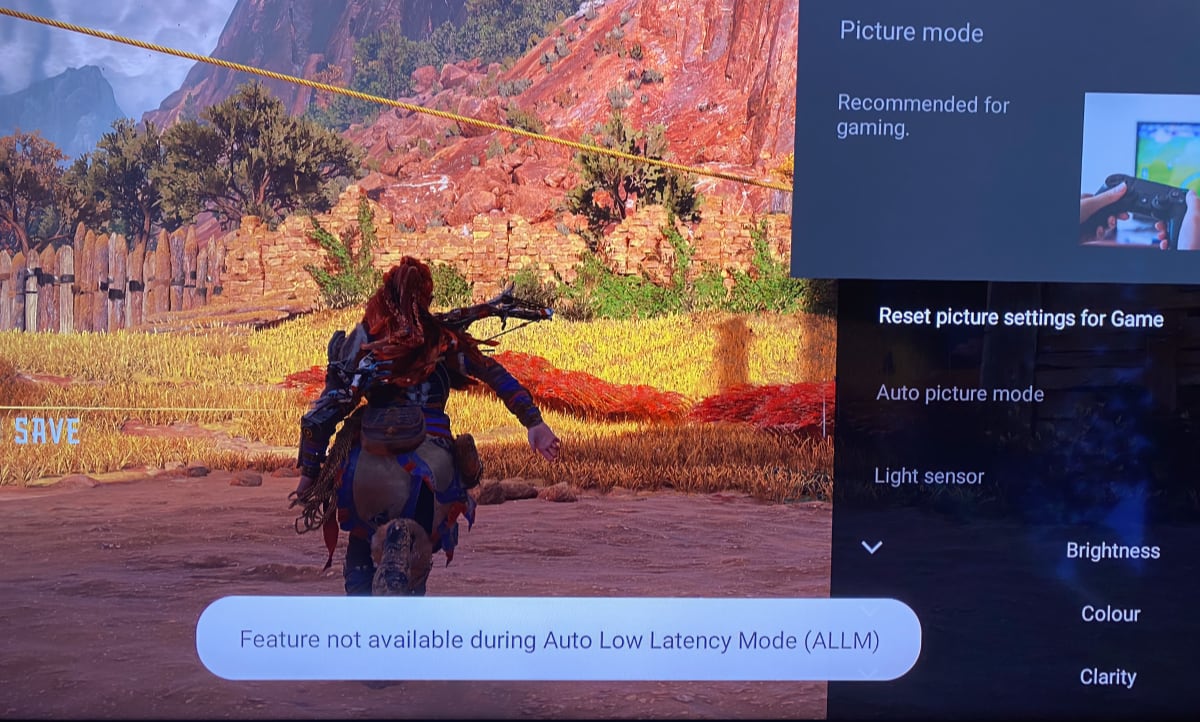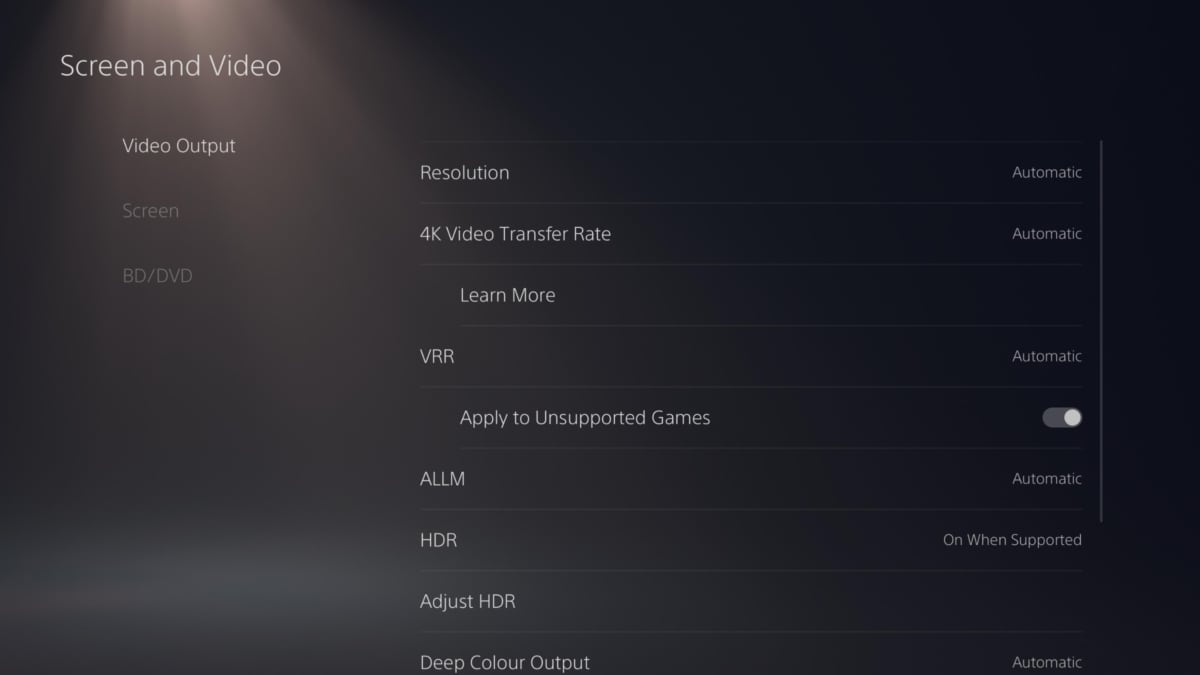Med seneste systemopdatering installeret kan man deaktivere ALLM på PlayStation 5, såfremt man foretrækker at bruge dine egne billedindstillinger i stedet for TV's spiltilstand.
PlayStation 5 fik ALLM (Auto Low Latency Mode), eller 'Auto Genre Picture Mode', i marts 2022. ALLM lader konsol og TV kommunikere for automatisk at skifte ind og ud af TV's Game-tilstand, når du spiller spil eller ser film.
Ejere af visse TV – særligt Sony-modeller – klagede dog over, at PS5 nu låser TV'et til dets spiltilstand, hvilket gør flere billedindstillinger utilgængelige.
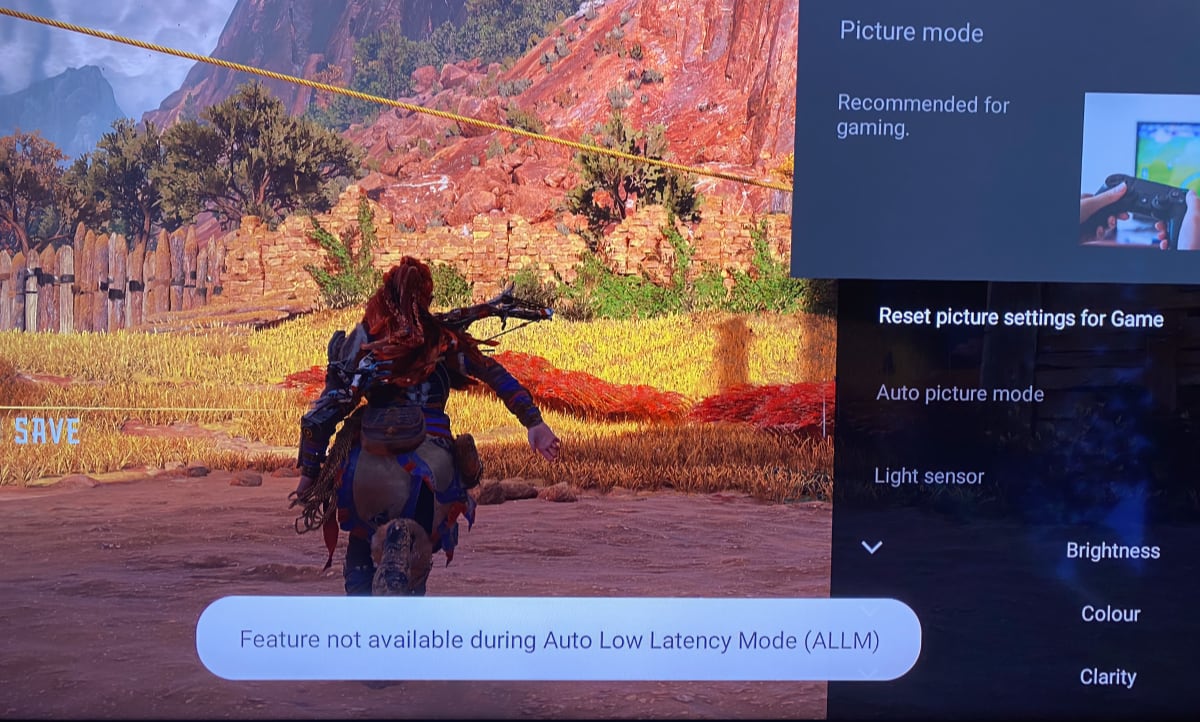
PS5's ALLM låser f.eks. Sony TV til spiltilstand, hvor nogle indstillinger er utilgængelige. Foto: ShaunyBoy
Sådan deaktiverer du ALLM
Hvis du foretrækker ikke at lade PS5 skifte dit TV til spiltilstand, kan du nu deaktivere ALLM på PS5: Indstillinger -> Skærm og video -> Videooutput -> ALLM (vælg 'Automatisk ' eller 'Fra').
Sony siger, at 'Fra' deaktiverer ALLM på PS5 i alle scenarier undtagen under VRR (Variable Refresh Rate).
Systemopdateringen kan hentes på din PS5-konsol nu.
PS5 systemopdatering ver. 22.01-05.50.00
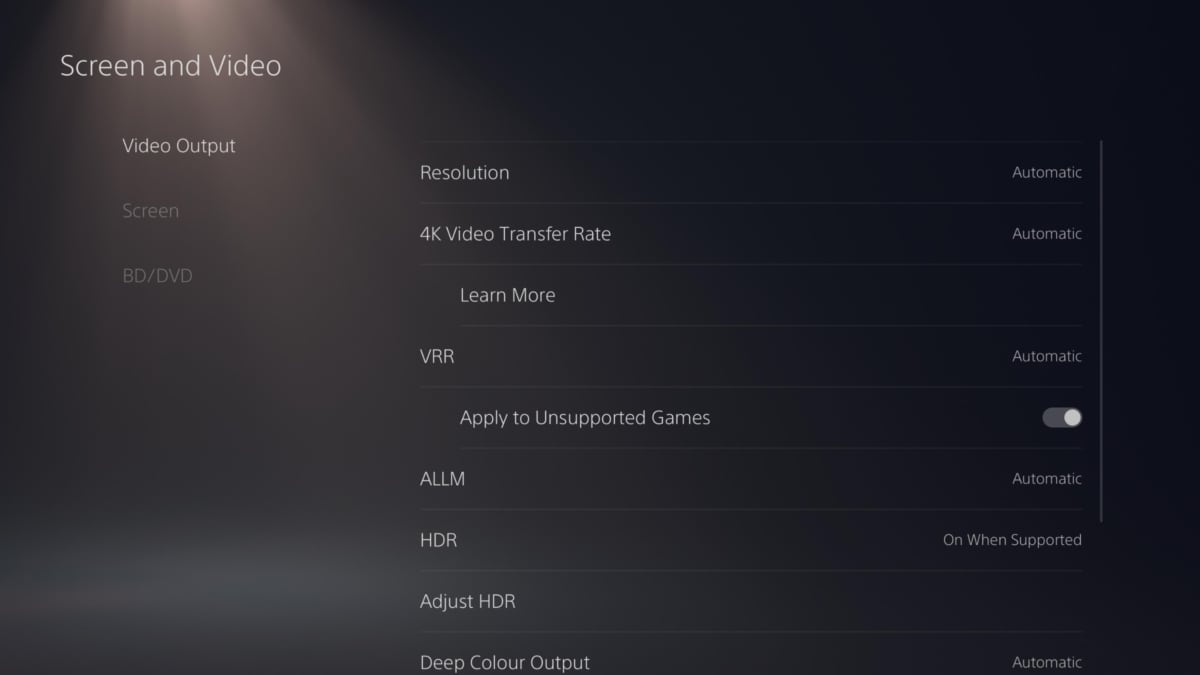 Main features in this system software update
- If you're using a TV that supports ALLM (auto low latency mode), you can adjust
ALLM settings in > (Screen and Video] > (Video Output] > .
-- If you select (Automatic), your TV will automatically switch to low-latency mode
while laving games.
-- If you select [Off), ALLM won't be enabled, except during VRR (variable refresh
rate) output.
- This system software update improves system performance.
Main features in this system software update
- If you're using a TV that supports ALLM (auto low latency mode), you can adjust
ALLM settings in > (Screen and Video] > (Video Output] > .
-- If you select (Automatic), your TV will automatically switch to low-latency mode
while laving games.
-- If you select [Off), ALLM won't be enabled, except during VRR (variable refresh
rate) output.
- This system software update improves system performance. |
Flatpanels